Navigating the digital landscape, businesses increasingly rely on electronic signature solutions like DocuSign to streamline their operations. With its user-friendly interface and secure document handling, DocuSign has become a go-to choice for companies looking to enhance efficiency. However, understanding DocuSign’s pricing structure is crucial for businesses seeking to optimize their investment.
DocuSign offers a range of pricing plans tailored to different business needs, from small startups to large enterprises. Each plan provides varying levels of features and capabilities, making it essential for decision-makers to assess their specific requirements. By delving into the intricacies of DocuSign’s pricing, businesses can make informed choices that align with their operational goals and budget constraints.
As the demand for digital solutions continues to grow, knowing how to navigate DocuSign’s pricing options can empower businesses to leverage its full potential. This article will explore the various pricing tiers, helping organizations choose the best fit for their needs.
Overview Of DocuSign Pricing
DocuSign offers multiple pricing tiers to accommodate various business needs. These tiers include Personal, Standard, Business Pro, and Advanced Solutions, each designed for specific organizational requirements.
- Personal Plan: Ideal for individual users requiring up to five document sends per month. This plan simplifies document management for freelancers and sole proprietors.
- Standard Plan: Suited for small to medium-sized teams, it provides collaboration features and integrates with popular business apps, enhancing team workflows.
- Business Pro Plan: Aimed at larger teams or businesses needing advanced features like payment collection and signer attachments, boosting operational capability.
- Advanced Solutions: Customized for enterprise-level needs, offering tailored functionalities and integrations for complex business ecosystems.
Each pricing tier reflects varying degrees of functionality, allowing businesses to choose a plan that aligns with their specific operational demands and budget constraints.
Pricing Plans And Features
DocuSign offers a range of pricing plans designed to meet diverse business needs. Each plan comes with specific features to enhance efficiency and streamline document workflows.
Personal Plan
The Personal Plan is perfect for individual users managing up to five document sends monthly. It includes basic features such as mobile app access and email support. Freelancers and sole proprietors benefit from its simplicity and low cost, which aligns with their limited document processing needs.
Standard Plan
The Standard Plan caters to small to medium-sized teams seeking collaboration and integration. It offers essential features like shared document templates and additional security measures. Integration with popular business applications like Salesforce and Google Drive enhances team efficiency. This plan includes support for team collaboration, allowing seamless workflows across departments.
Business Pro Plan
The Business Pro Plan targets larger teams and businesses requiring advanced functionalities. Businesses benefit from features like payment collection, signer attachments, and bulk sending capabilities. These capabilities make handling high-volume transactions and receiving payments directly through the DocuSign interface straightforward, improving operational efficiency.
Advanced Solutions
Advanced Solutions provide tailored plans for enterprise-level needs. They include custom integrations, advanced authentication options, and comprehensive API access. These features offer flexibility for complex business environments with specific operational demands. Enterprises can efficiently manage large-scale document processes while ensuring compliance and security.
DocuSign’s structured plans allow businesses to select levels of functionality and features that align with their operational demands and budget constraints.
Comparison With Competitors
Electronic signature platforms such as Adobe Sign and HelloSign compete with DocuSign by offering unique features and pricing structures. Understanding these differences helps businesses identify the most suitable solution.
Adobe Sign
Adobe Sign, part of Adobe’s vast product suite, caters to both individuals and enterprises. Its pricing structure includes a Small Business Plan, priced at about $34.99 per month per user, offering services like e-signatures, Microsoft Office integration, and mobile access. For larger organizations, the Enterprise Plan provides advanced support, custom branding, and comprehensive API capabilities, akin to DocuSign’s Advanced Solutions. Adobe Sign integrates smoothly with Adobe Acrobat, making it a preferred choice for those already using Adobe products.
HelloSign
HelloSign, a Dropbox company, focuses on simplicity and ease of use. Its Essentials Plan costs about $20 per month per user, providing unlimited signatures and in-person signing, making it attractive for small businesses. The Standard Plan, priced at approximately $30 per month per user, introduces team management features and integrations with business apps like Slack and Salesforce. For larger demands, the Premium Plan offers advanced security and automation tools. HelloSign’s pricing may appeal to businesses seeking straightforward signing solutions without the need for extensive integrations.
Factors Influencing Pricing
Several variables shape DocuSign’s pricing structure, catering to diverse business needs. Understanding these factors is crucial for businesses to select a suitable plan.
- User Count: Pricing depends on the number of users engaging with DocuSign services. More users typically increase costs due to expanded service use.
- Feature Access: Advanced features like API integration, payment collection, and bulk sending affect pricing. Organizations with complex needs may opt for higher-tier plans.
- Document Volume: The number of documents processed monthly influences the pricing tier. High-volume users might benefit from comprehensive plans accommodating extensive workflows.
- Customization Requirements: Enterprise clients requiring bespoke solutions can incur additional costs for tailored features, support, and security enhancements.
- Industry Regulations: Complying with industry-specific regulations may necessitate advanced security measures influencing package pricing.
Businesses should evaluate these elements to align DocuSign services with operational requirements and financial constraints.
Tips For Choosing The Right Plan
Choosing the right DocuSign plan is essential to align with business needs and budget constraints. Evaluate specific needs by considering the volume of documents, integration requirements, and team size. For instance, a freelancer using only a few documents monthly might opt for the Personal Plan, while larger teams should consider the Business Pro Plan for advanced features.
Compare features and pricing across plans and competitors. DocuSign’s offerings vary significantly, with options like payment collection and API access available in higher-tier plans. Understanding these features relative to alternatives such as Adobe Sign’s Small Business Plan or HelloSign’s Essentials Plan helps in making an informed choice.
Assess security and compliance needs by examining industry-specific regulations. Advanced Solutions by DocuSign offer enhanced security features necessary for sectors like healthcare or finance, which require adherence to stringent compliance standards.
Analyze long-term growth expectations to select a plan that accommodates future expansion. Plans with scalable features like the Standard Plan can support business growth without recurring upgrades.
Involve stakeholders in decision-making for comprehensive insights into organizational requirements. Collaborate with departments like IT and operations to ensure the selection supports overall business goals and workflow integrations.
Conclusion
Navigating the landscape of electronic signature solutions requires a keen understanding of pricing structures and feature offerings. DocuSign stands out with its diverse plans catering to various business sizes and needs. By evaluating user count, feature access, and integration requirements, businesses can align their choice with operational goals and budgetary constraints. Comparing DocuSign with competitors like Adobe Sign and HelloSign further aids in identifying the most suitable solution. Ultimately, selecting the right plan involves a strategic assessment of current needs and future growth, ensuring seamless document workflows and enhanced efficiency.
Frequently Asked Questions
What are the main factors affecting DocuSign’s pricing structure?
DocuSign’s pricing structure is influenced by several factors, such as the number of users, the range of features offered, the volume of documents processed, customization needs, and compliance with industry regulations. These variables help businesses choose a plan that best fits their operational goals and financial constraints, ensuring they effectively leverage DocuSign’s services for their specific circumstances.
Which DocuSign plan is best for freelancers?
The Personal Plan is best suited for freelancers and sole proprietors, as it allows up to five document sends per month. It includes essential features such as access to the mobile app and email support, catering to individual users who need a simple and affordable solution for electronic signature needs.
How does DocuSign compare to Adobe Sign in terms of pricing?
DocuSign and Adobe Sign offer competitive pricing structures, though Adobe Sign’s Small Business Plan costs approximately $34.99 per month per user. Adobe offers important services such as e-signatures and Microsoft Office integration. For enterprises, both provide advanced support and custom branding, yet exploring each service’s unique features and costs is essential to making an informed choice.
What plan should a small team choose in DocuSign?
Small to medium-sized teams would benefit most from the Standard Plan. It provides collaboration tools, such as shared document templates and integration with popular business apps like Salesforce and Google Drive, which are designed to enhance team efficiency. This plan is tailored to meet the needs of small to medium-sized teams effectively.
What advanced features does DocuSign’s Business Pro Plan offer?
DocuSign’s Business Pro Plan is tailored for larger teams or businesses requiring advanced capabilities. It includes features such as payment collection, signer attachments, and bulk sending capabilities. These features help streamline high-volume transactions, making the plan ideal for businesses that need efficient and robust electronic signature solutions.
How does HelloSign’s Essentials Plan differ from DocuSign’s Personal Plan?
HelloSign’s Essentials Plan provides unlimited signatures for about $20 per month per user, focusing on simplicity. In contrast, DocuSign’s Personal Plan allows up to five document sends monthly and includes basic features such as mobile app access and email support. Evaluating these differences can guide businesses to choose the solution that best matches their needs.
What should businesses consider when selecting a DocuSign plan?
Businesses should evaluate factors like document volume, integration requirements, and team size when choosing a DocuSign plan. Comparing features and pricing across plans and competitors, assessing security and compliance needs, and considering long-term growth expectations are crucial. Engaging stakeholders in the decision-making process can ensure the plan supports overall business goals and workflow integrations.
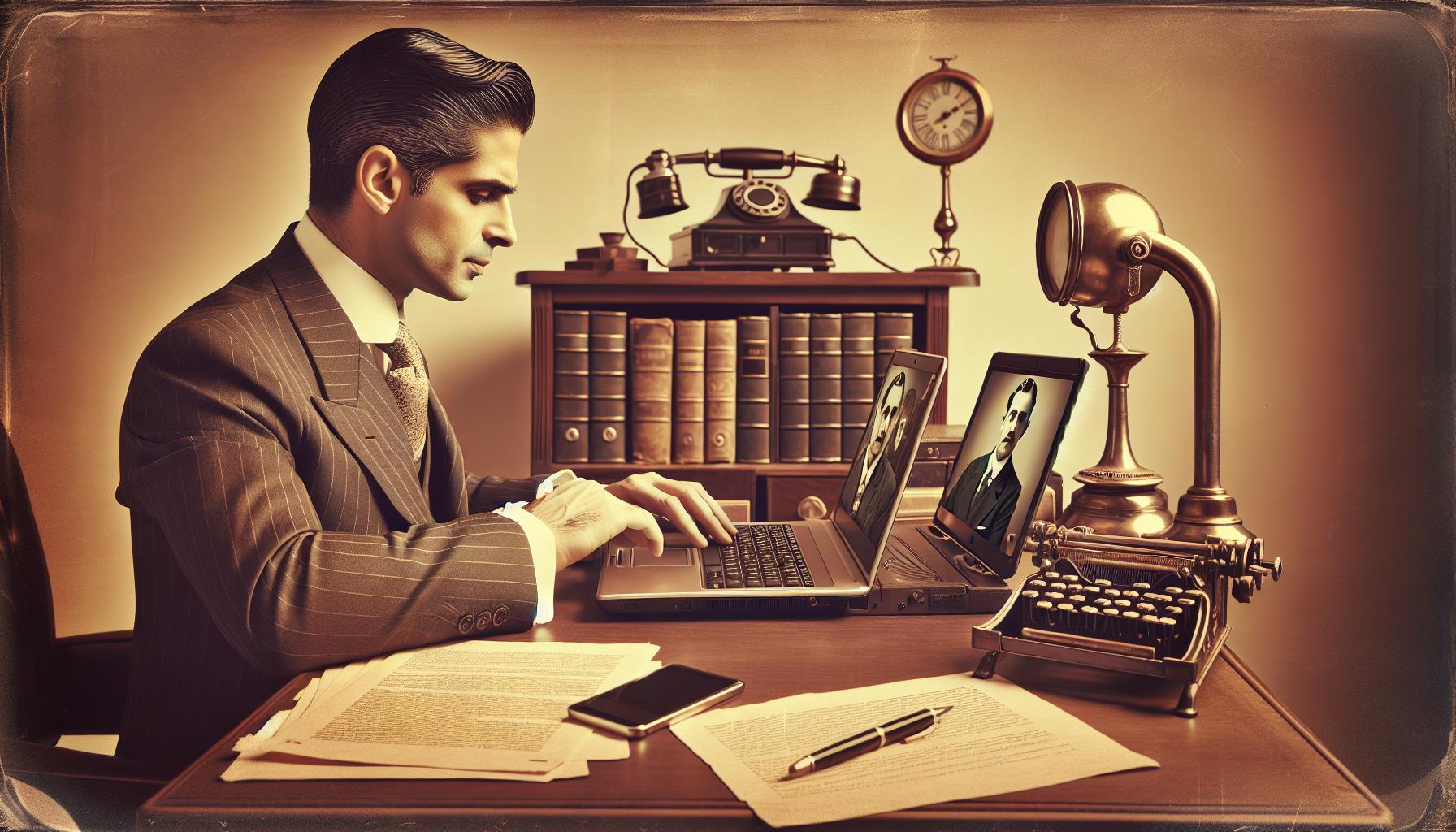
Leave a Reply